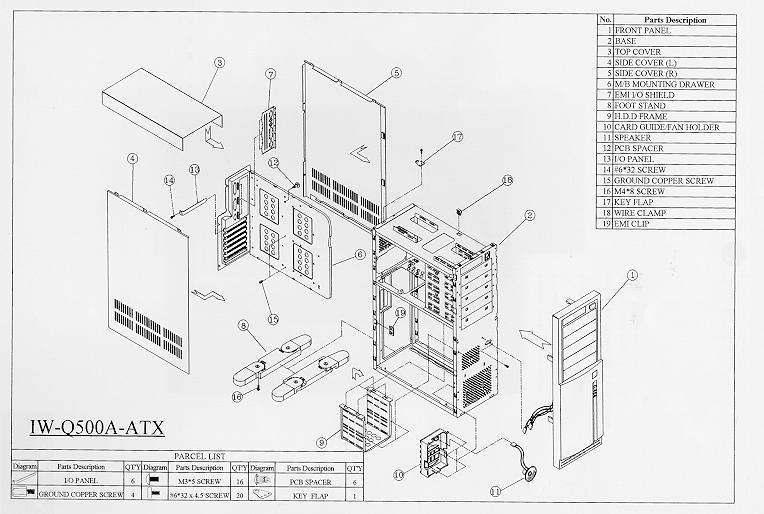[ The PC Guide | Systems and Components Reference Guide | System Case | Parts of the System Case ]
Frame and Cover
The physical frame of the case, and its cover, are usually made of sheet metal. The cover slides off the frame when the screws that hold it to the frame are removed (though some cases use no screws at all to secure the cover, and increasing numbers of designs use removable panels instead of an integrated cover.) If the case is the most overlooked part of the PC, the quality of the frame and cover is the most overlooked of the overlooked! Consider the following when assessing the quality of the frame and cover of the case:
- Rigidity: Many of the components in your PC have little tolerance for being flexed or bent; this is especially true of the motherboard. A very high quality case is made of solid, heavy gauge steel (16 to 18 gauge) while slightly cheaper ones use lighter (20) gauge steel. All-steel cases have very good rigidity, feel "solid", and will keep your system from flexing. The next step down from all-steel is aluminum reinforced with steel. The cheapest cases use punched aluminum that you can literally bend with your hands. I'm sure you can figure out what the implications are of using malleable metal to support components that aren't supposed to bend.
- Fit: Quality cases have a good fit between their components. The cover fits securely on the frame, and any plastic panels fit without rattling or leaving large gaps. Proper fit also reduces spurious RF emissions from the PC, and helps enable the PC to be FCC certified.
- Finish: Good cases have their metal properly finished and trimmed, while cheaper cases often leave very sharp edges that can be hazardous to those who work within them (I have cut myself on occasion.)
|
Exploded mechanical schematic of a full tower screwless
case. The cover is in fact in four pieces (#1, #3, #4 and #5). |
Original image � In Win Development, Inc. |
There are so many different configurations of cases and their covers that it would be impossible to list them all. Many companies seem to pride themselves in their ability to come up with wacky new case designs with screws in the strangest of places, it seems. The following general categories seem to cover a good chunk of what is out there, however, from the earliest machines to the latest designs:
- Conventional Desktop: This category describes the large cases seen with early PC/XT and AT systems and compatibles, as well as many Baby AT and ATX desktops. The cover of this sort of system is generally shaped like an upside-down letter "U", with the sides shorter than the middle (top). The cover is secured to the back of the case using usually five screws, but sometimes fewer (rarely, more). Care must be taken when sliding the cover off the frame, not to jar any drive faceplates--clearance can be tight. On some cases, the front cover slides all the way off the front of the case. On others it will slide forward a few inches and stop, and then must be lifted off the frame.
- Conventional Tower: This is the classic design that has been around for years and is still being sold, usually in full-sized Baby AT or ATX form factor systems. Here, the cover is also "U-shaped", but the sides are longer than the top. There are normally three to six screws holding the cover to the back of the frame. These covers are large and can be unwieldy, and sometimes have a plastic "vanity plate" that snaps onto the back of the case to improve appearance.
- Front-Screw Desktop: An odd design found on some slimline LPX and proprietary systems, this case has the screws that hold the cover on the front of the case, and in a very hard to find spot. The screws are hidden behind small sliding plastic doors on both sides of the case, at the bottom, in front. Lifting the doors reveals small screws, which are removed to allow the cover to slide forward off the case. Sometimes there are additional screws at the back of the case as well. I am not fond of this design for obvious reasons.
- Front-Screw Tower: There are some tower cases that have screws on the front of the case holding the top cover on. There may be a front panel that snaps on to the front of the case, hiding the screws from sight.
- Single-Screw Tower / Desktop: This is a popular design amongst many brand-name PC manufacturers, although the fully screwless design is now replacing it. There is a single screw at the top of the back of the case, which is oversized and designed so that it can be loosened with your fingers. Sometimes there are clips holding the cover to the case as well. Some of these systems have a cover that lifts straight up and off the frame instead of sliding off.
- Screwless Tower / Desktop: There are many different screwless designs;
the one I describe here is popular in cases such as those made by Enlight Corporation and others. With these
cases there is no single, integrated cover; the cover is in fact comprised of several
individual panels. Usually the front panel pulls off first, and then the side panels slide
off, followed by the top (which is often lifted straight up.) While it seems that these
covers are a great invention, and in some cases they are, all the interlocking pieces can
make it harder to access the system with a case of this type than one with a conventional
cover, even if you do need a screwdriver in the latter instance. (Ironically, a
screwdriver may be needed to loosen the front panel in some screwless cases, partially
defeating the whole purpose of the design.)
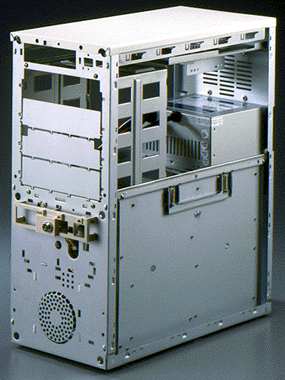
Screwless tower case with front and side panels removed.
Note the handle on the removable motherboard mounting panel,
and the3.5" floppy drive bay at the top of the case.
(Enlight's EN-6680)Original image � Enlight Corporation
Image used with permission. - "Flip-Top" Desktop: Some systems have a top cover that simply flips up after you loosen it by pressing a button or two, much the way a top-loading CD player operates. Well, how can you beat that? Apparently this design has existed for a number of years, but is rarely implemented. Too bad, as far as I am concerned; it's a great idea.
Another relatively new innovation in case design is the removable, rotatable, or slidable motherboard panel (sometimes called a "motherboard tray".) Many newer, higher-quality cases are designed to allow the part of the frame where the motherboard is mounted to be removed from the case or shifted for easier access. If you've ever built your own PC, or tried to replace a motherboard in an existing system, you know that this is a design that is long overdue. It makes it much easier to work within the system, and can make even a small case seem much larger.
Finally, don't forget your feet! They attach to the bottom of the case to provide traction, especially on slippery desks. Sometimes new cases come with their plastic feet not yet attached. Remember to install them as soon as possible when assembling the case, as it may not be possible to put them in once the motherboard and other components have been installed. Larger tower cases, especially server models, are designed to live on the floor and often come with wheels, as they can weigh in excess of 100 pounds with their components installed.
See this procedure for instructions on removing the cover of your case, if you need assistance doing this.
![]() Next: Front Panel and Door
Next: Front Panel and Door
| The PC Guide
(http://www.PCGuide.com) Site Version: 2.2.0 - Version Date: April 17, 2001 © Copyright 1997-2004 Charles M. Kozierok. All Rights Reserved. |
Not responsible for any loss resulting from the use of this site. Please read the Site Guide before using this material. |