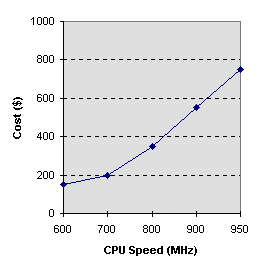[ The PC Guide | The PC Buyer's Guide | Requirements Analysis | Budget Considerations ]
"The Sweet Spot" (a.k.a. "The Law of Diminishing Returns")
An important concept in budget considerations with PCs is known as "hitting the sweet spot". The name derives (I believe) from the tennis concept of getting a good stroke on the ball when you hit it in the correct spot in the center of the racket. In fact, this purchasing methodology applies to a wide variety of different items. It is also sometimes referred to in a similar but slightly different way: "the law of diminishing returns".
To understand this concept, let's talk about the relationship between price and the desirable attributes of a product: speed, performance, capacity, aesthetics, reliability or whatever. Generally speaking, the more something costs, the better it "scores" in some combination of the attributes most important to that class of device. That's the reason people are willing to pay more.
However, if you imagine a graph where you plot price against the positive attributes, the curve is almost never a straight line, especially in the computer world. It usually has a shallow slope, then a "knee", and then a more steep slope. What this means is that you get the most benefit from the first few dollars you spend on something, and then you reach a point where you start to pay much more for each incremental amount of benefit you try to get. This is called "the law of diminishing returns". The "knee" of the curve is the "sweet spot" and represents the place where you are likely to get the most value for your money.
Let's take an example: system memory. This is a commodity item that has about a linear cost: you pay roughly the same number of dollars per MiB of memory regardless of how much you buy (assuming you aren't buying the rare, truly enormous modules). However, the benefit you get is certainly non-linear. The first, say, 32 MiB of memory is the most important: without it you can't even use your PC's operating system, of course! If you have 32 MiB of memory your system will run quite slowly; if you go to 64 MiB you'll notice a great improvement in performance. After that though, things diminish: many people notice an improvement going from 64 MiB to 128 MiB, but many do not. And except for those doing heavy processing of large files or running a server, few users notice a difference in system speed when going from 128 MiB to 256 MiB. The "first half" of the 256 MiB is thus far more important than the "second half".
There are also some components that are not like system memory at all, because they are very non-linearly priced. System processors (CPUs) are the classic example. They are usually priced in an exponential manner: the fastest CPU available at any given time is very expensive, and then prices drop off quickly as you go down in speed. Yet, the increase in performance by getting a CPU that's a little bit faster is very slight.
For example, at the time I write this (mid-2000), the fastest CPU readily available is the 950 MHz AMD Athlon; its price is about $750. In contrast, the 800 MHz Athlon is only about $350, and the 700 MHz version only $200! A 600 MHz version is $150. Since a 950 MHz CPU is only a few percentage points faster than an 800 MHz version, clearly you are paying dearly for that extra 150 MHz. For most people, it's not worth it--they'd get better improvements in performance spending that $400 differential elsewhere. The "sweet spot" in this equation is probably the 700 MHz unit, although even the 600 MHz chip will be plenty fast for most people. Considering that in six months the 950 MHz Athlon will probably cost less than half of what it does as this is written, the optimal strategy seems obvious...
Take a look at this table, which summarizes some sample cost for Athlon CPUs in the middle of 2000. I have shown some of the CPU speeds for which this processor was offered, along with the approximate cost when I wrote this section. I have also calculated a value rating for each CPU, which is just the ratio of speed to cost, how many MHz you get for each dollar you spend. Note how dramatically value drops off as you get to the fastest speeds! The last column is a related measure, showing how many dollars you pay for the additional speed when you go from one CPU to the next faster one. Again, it shows that you clearly pay through the nose to get the fastest CPUs:
CPU Speed |
Approximate |
Value Rating |
Incremental
Performance Cost |
600 |
150 |
4.0 |
-- |
700 |
200 |
3.5 |
0.5 |
800 |
350 |
2.3 |
1.5 |
900 |
550 |
1.6 |
2.0 |
950 |
750 |
1.3 |
4.0 |
And of course, system performance isn't proportional to CPU speed anyway, yet another reason to go with a slightly slower chip. Alright, I trust that I have by now made my point regarding not overspending on CPUs. :^) But how about in the other direction? What if you only want to spend $100 on a CPU? $50? This is where you start to get away from the "sweet spot" in the other direction. You start saving smaller and smaller amounts of money while giving up more and more performance.
|
Graph of CPU cost against CPU speed. Notice the
"knee" in the |
What does this all mean to your budgeting exercise? In a nutshell, it means that you should recognize the need to spend a certain minimum amount of money on certain components to get good performance, but that if your budget is tight, you should try to stick near the "sweet spot" and avoid the temptation to spend a lot of extra money for a few extra percentage points of performance.
![]() Next: Determining
Your Budget
Next: Determining
Your Budget
| The PC Guide
(http://www.PCGuide.com) Site Version: 2.2.0 - Version Date: April 17, 2001 © Copyright 1997-2004 Charles M. Kozierok. All Rights Reserved. |
Not responsible for any loss resulting from the use of this site. Please read the Site Guide before using this material. |